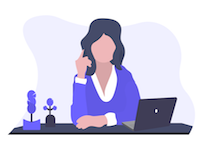Enjoy 30% off an annual plan for your 1st year of Teach 'n Go! Hurry - offer ends soon. Use promo code 30ANNUAL at checkout.
How to Create an Average Grade Report Using a Student Database
Nov 11th, 2024

Tracking grades is essential for understanding student performance. Knowing how to calculate an average grade from a database saves time and keeps your records organized. The right tools and methods can simplify large datasets. Accurate reporting becomes easier when you have the right system.
This guide will show you step-by-step instructions on how to create an average grade report. You’ll learn to use tools like Excel, SQL, Windows, and templates to structure your grades table. You’ll know how to configure a database, run queries, and generate clear, useful reports.
Setting Up a Student Database for Grade Tracking
Creating a student database begins with the right structure. Start by defining key elements like student name, student_id, and individual grades. Organize your data in a format that’s easy to navigate, such as rows and columns in Excel or tables in SQL. A clear structure saves time and reduces errors.
Tools like Microsoft Excel or templates in Microsoft Access work well for simple setups. Use formulas to calculate GPAs, ratios, or weighted averages. If you’re managing a larger dataset, consider using SQL Server or MySQL for more advanced tracking. Features like group-by and aggregate functions in SQL make grade calculations efficient and accurate.
If coding interests you, Python libraries like pandas can handle even the most complex grade tracking. Create scripts to calculate averages, filter datasets, or debug errors. Power BI helps you turn raw data into clear reports for visual tools. Beginners and seasoned programmers both benefit from efficient tools. They simplify processes and keep your grades table well-organized.
Tools and Software for Grade Reporting
Streamline your workflow with tools that save time. Here’s how modern tools can simplify your process.
Cloud-Based Grade Management
Cloud-based systems ensure your data is always accessible. You can log in from any device and instantly view grades, attendance, or student progress. Unlike manual tools, cloud systems eliminate the need for constant backups or troubleshooting and let you work on the go.
Integrated Video Lesson Tools
Managing video lessons becomes seamless with integrated solutions. Video classes can be pre-scheduled and linked to student profiles. This removes the hassle of generating links manually for each class. Tools that integrate platforms like Skype, Zoom, or Google Meet save you time and keep everything organized in one system.
Simplified Attendance Tracking
Taking attendance shouldn’t require spreadsheets or manual updates. Automated systems make marking attendance quick and simple. Records are instantly saved for future reference.
Weighted Grading Features
Assigning weights to assignments, tests, and projects can get tricky with manual methods. Automated grading systems allow you to set custom weights and calculate averages effortlessly. Say goodbye to long formulas and manual grade adjustments—these tools ensure accuracy every time.
Behavior Tracking and Feedback
Track student behavior with built-in tools that let you give quick feedback. Use customizable features to mark achievements or highlight areas for improvement. This creates a transparent system where students and parents understand progress in real time.
Customizable Grade Reports
Pre-made templates for grade reports make it easy to generate professional documents. Include metrics like average grade, participation, and attendance in one click. Unlike DIY spreadsheets, these templates require no complex formulas and ensure reports are error-free.
Real-Time Notes and Course Updates
Capture insights during lessons and share updates instantly. Built-in note-taking features allow you to document progress during lessons. Add reminders directly to student profiles for easy access later. Feedback on assignments or notes for the next class stays organized. Everything you need is accessible when you need it.
Centralized Data for Students and Classes
Manage all student and class information in one place. Profiles store grades, behavior notes, and attendance records making it easy to find what you need. You no longer have to juggle multiple spreadsheets or databases—centralized data keeps everything in sync.
Why Rely on Integrated Solutions?
DIY tools like Excel or standalone databases often require significant maintenance. Debugging formulas, managing backups, and creating complex templates take up valuable time. An integrated grade management system automates these tasks, saving you hours each week. Simplify your workload and focus on what matters most—supporting your students.
FAQs about Student Grade Average
How can I calculate an average grade without using complex SQL queries?
Manual SQL queries like AVG or GROUP BY can be time-consuming and prone to errors. A system that automates grade calculations ensures accuracy without needing coding skills. You focus on teaching while the system handles the heavy lifting.
Is there an easier way to manage student datasets without relying on manual debugging?
Managing large datasets with tools like SQL Server, T-SQL, or MySQL often involves debugging and managing syntax issues. A centralized solution organizes your data without the need for constant troubleshooting. This means fewer headaches and more time for what matters.
How do I avoid errors when tracking grades for multiple students?
Using tools like MS Access or Excel for student_id management can get messy. A robust platform automates these processes, ensuring accurate data for each report card and grade update. It simplifies tasks like creating letter grades or managing the total number of students.
What’s the best way to customize grade reports for different classes?
Manually editing headers, ratios, or iteration in reports takes time. Advanced systems allow you to create dynamic templates that adapt to class needs. You get polished, consistent reports with no additional effort.
Can I track attendance and grades in the same place?
Handling checkbox systems or writing separate SQL queries can slow you down. A unified platform tracks attendance and grades effortlessly. It keeps everything from aggregate grades to order by attendance records in one view.
How can I handle weighted averages without manual calculations?
Weighted averages for grades can lead to errors if calculated manually. Large datasets demand a more efficient solution. Automated systems handle these calculations for you, ensuring precision and saving time. Enter the weights once, and let the system do the rest.
Is there a simpler way to manage different grading formats across classes?
Switching between grading formats, like letter grades and numeric systems, often causes confusion. A flexible platform lets you configure reports to fit each class’s needs. You can easily toggle between formats while keeping everything consistent and organized.
Utilizing Software to Action Your Reporting
You can move beyond tedious manual processes with the right software. Create accurate, polished, and professional grade reports. Automate calculations and generate clear templates in seconds! Tools designed to save you time also track student performance.
When your reporting process runs smoothly, you can focus on improving student outcomes. A single solution manages grade reports, attendance tracking, and more. Simplify your workflow with an all-in-one platform today. Discover how you can streamline your reporting with this powerful tutoring management software.
GUIDE TO SOFTWARE FOR SCHOOLS
What Is Software for School Management? A Guide to School Software Tools and How They Are Used
Choosing the Best Tutoring Software For Your Needs
School Scheduling Software: 13 Top Features and Benefits
How to Manage a Student Database for Colleges
How to Create a Student Attendance Database
What Is the Best Facilities Management Software for Schools?
What Is a School Inventory Management System? A Guide to These Systems and How They’re Used
What’s the Best School Visitor Management System? A Guide to Choosing A System that Meets Your Needs
Classroom Management Strategies for Middle School
Classroom Management Strategies for High School
RESOURCES FOR LEARNING CENTRES
STARTING YOUR LEARNING CENTRE
GROWING YOUR LEARNING CENTRE
How To Advertise For Tutoring: The Ultimate Guide
How To Make A School Grow: 10 Practical Tips
Teaching the Right Way: The Benefits of Smart Schools
How To Attract More Students With the Right Educational Software
UPGRADING YOUR LEARNING CENTRE
The Top Benefits Of Investing In ERP Software For Your School
How School Management Apps Keep Students And Parents Engaged
How School ERP Software Is Empowering Educators [And Why You Should Care]
6 Reasons Why You Need School Scheduling Software
Top 10 Must-Have Features Of ERP Software For Schools
The Benefits of Being Able to Check Your School Management System Anywhere
LEARNING CENTRE MANAGEMENT SOFTWARE
Efficient and User-Friendly Tutoring Management Software
How Teach 'n Go Software Can Help Manage Any Small Teaching Business
Customer Success Stories - Keaes Academics
Customer Success Stories - Rocketstars Academy
Customer Success Stories - WeDo Education
MISCELLANEOUS
Innovative Teaching Methods To Improve Student Engagement In The Classroom
7 Tips for Teacher Burnout Prevention
GDPR For Schools: Here’s What It Means For Your Teaching Business
Share this article