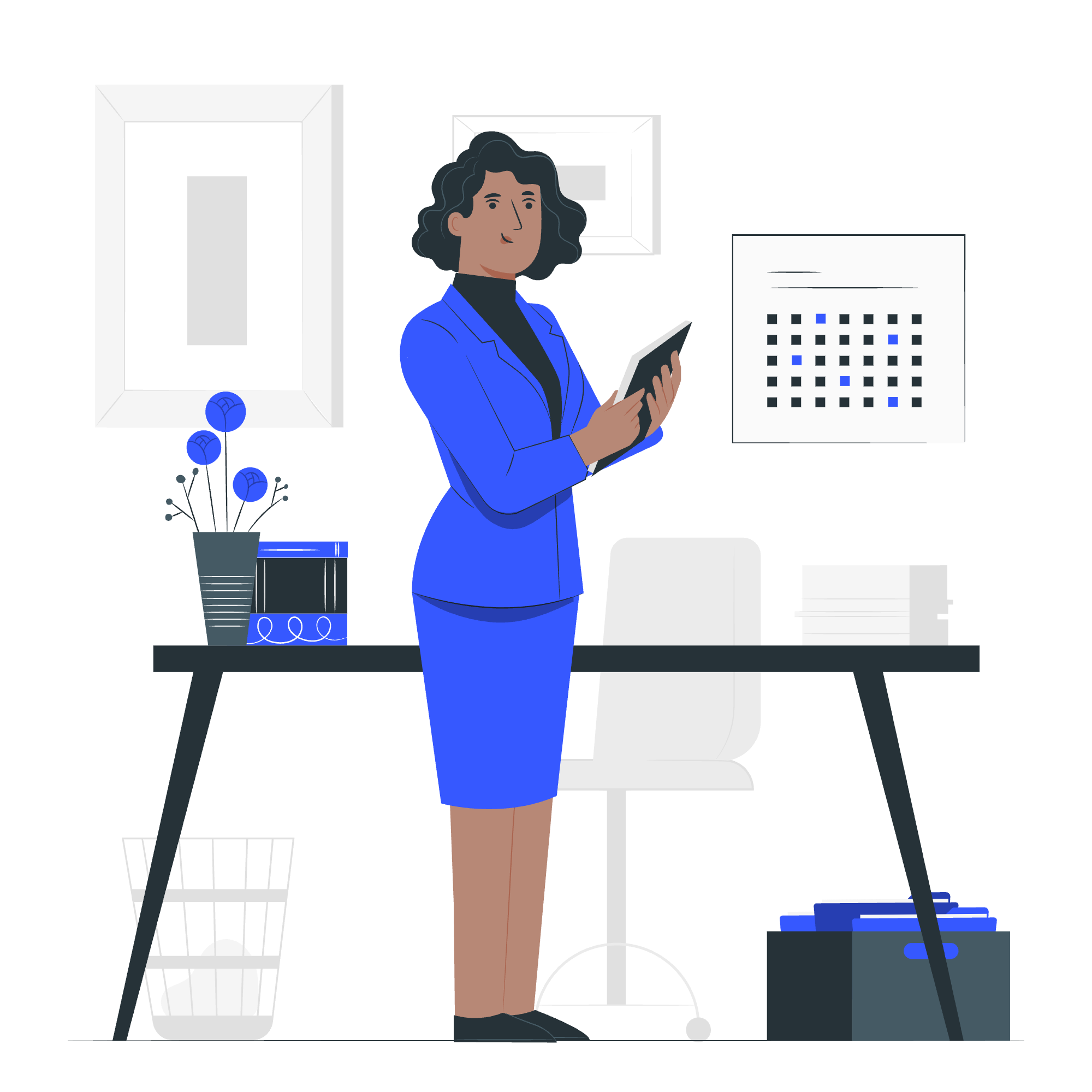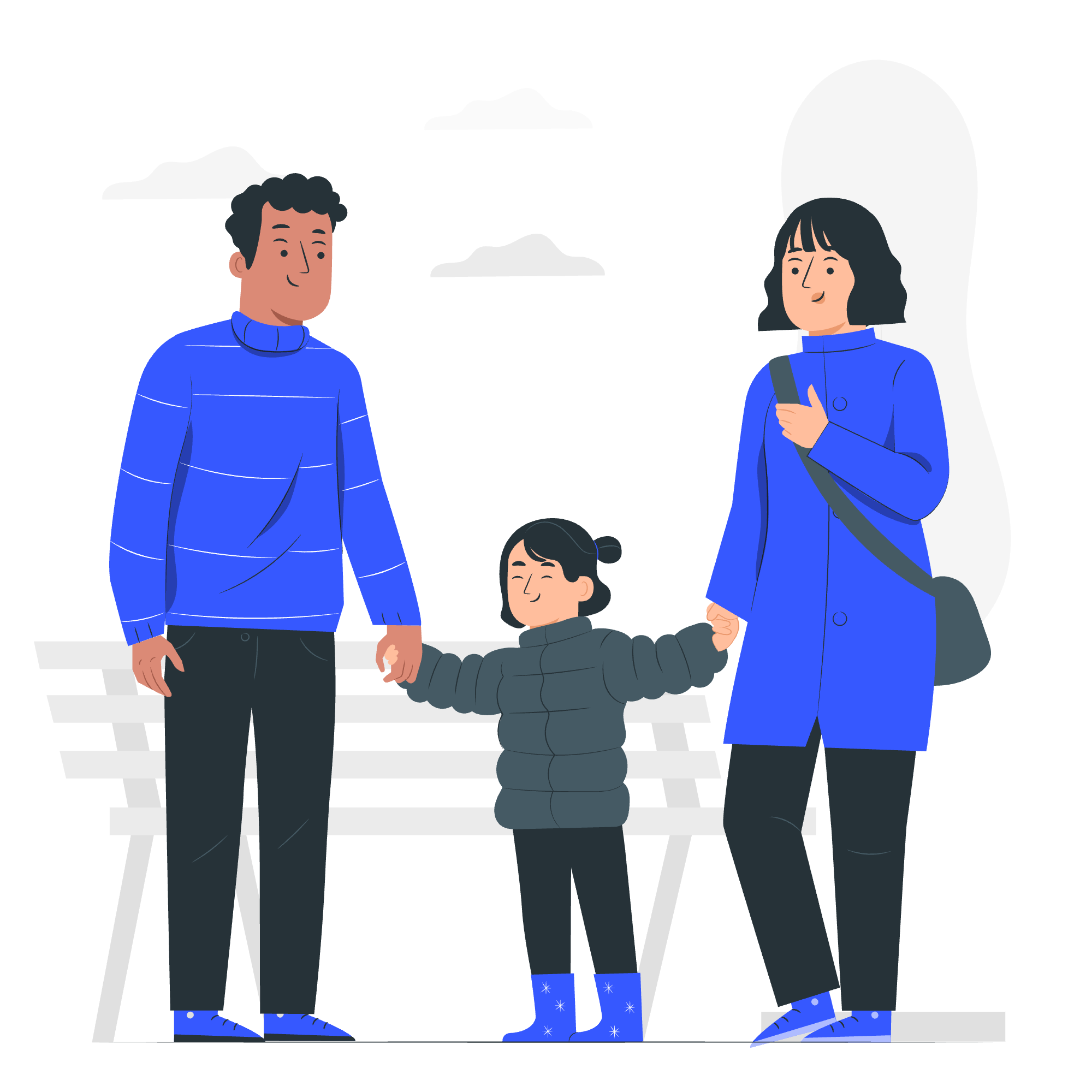How School Accounting Software Simplifies Payment Management
December 4th, 2024

Managing your school’s finances can feel overwhelming. Keeping everything organized is a challenge between tuition, fees, and payments. Manual processes can lead to errors, delays, and frustrated stakeholders.
Accounting software offers a smarter solution. It automates online payment tracking, streamlines data entry, and provides real-time insights. With the right system, you reduce stress and focus on what truly matters—running your school efficiently.
In this guide, you’ll learn about accounting software and the features that matter most. You’ll learn how to simplify your workflow and sharpen financial reporting. You’ll find a system tailored to your needs.
The Challenges of Managing School Payments Without Software
There are reasons you don’t want to manage school payments without software. Your school may have faced some or all of these challenges when trying to track payments manually:
Manual Tracking is Error-Prone
Tracking payments manually creates room for constant errors. A missed entry or duplicated record can throw off your entire accounting system. Over time, errors accumulate and create discrepancies in your general ledger. These issues cause delays in bank reconciliation and disrupt workflows.
Without automated data entry, manual processes invite avoidable mistakes. Troubleshooting these errors wastes time and resources. Accurate financial reporting suffers, leaving you, as a small business owner, and your stakeholders frustrated.
Limited Scalability
Cash and checks may work for small schools at first. As your school grows, managing them becomes unmanageable. Manually processing dozens or even hundreds of payments consumes time and resources.
Delayed Payment Processing
Manual payment systems move slowly. Parents using checks rely on physical handoffs and manual processing. These outdated methods slow payments and collection and create bottlenecks. This delays tuition payments and disrupts cash flow for school finance departments.
Lack of Financial Transparency
Manual systems make it nearly impossible to generate clear financial reports. Tracking income, expenses, and balances without integrated tools becomes a guessing game. Financial management tools bring clarity to these crucial tasks. School districts risk undermining trust with stakeholders and making misinformed decisions without instant insights.
No Real-Time Data Insights
Effective forecasting relies on real-time data. Cash and checks offer no immediate visibility into payment trends, making it harder to forecast revenue or identify irregularities.
High Administrative Burden
Handling payments manually places an unnecessary burden on staff. Hours spent reconciling accounts or following up on overdue invoices add up. Schools without automated systems face inefficiencies in managing purchase orders, fundraising, and enrollment fees, which grow with time.
How to Choose the Right Accounting Software for Your School
Selecting the right accounting software isn’t one-size-fits-all. Your school has unique needs. Start by evaluating the size of your institution, the number of students, and the range of fees you manage. Private schools, school districts, and nonprofits each require tailored solutions.
Focus on Security and Scalability
Schools deal with sensitive data—from enrollment details to tuition payments. Choose a system with strong data security features to protect student information and financial records from risks. Scalability matters, too. As your student body grows or your accounting needs shift, the software should adapt seamlessly. An intuitive interface ensures that admins and stakeholders can navigate it easily.
School accounting needs scalable tools that streamline data entry and automate repetitive tasks. A cloud-based software system expands with your school. It supports accounts payable and receivable without adding manual work.
Prioritize Automation
Manual tasks like bookkeeping or bank reconciliation are time-consuming and prone to errors. Automation reduces these risks. Automated tools handle recurring accounting tasks efficiently. These include payment processing, expense tracking, and forecasting. Tuition payment reminders keep parents updated. The right software helps your school maintain consistent cash flow.
Test for Usability
Before committing to a system, take advantage of demos or webinars. Test how well the software integrates with your current systems. Check compatibility with CRM tools or student information systems. Check for ease of use in tasks like generating templates or managing purchase orders. Admins should feel confident using the system daily.
Key Features to Look For:
-
Cloud Access
Cloud-based systems let you manage school finances anytime, anywhere. Secure connections ensure your data is safe while allowing you to work remotely. Approve payments, track expenses, or review revenue with ease. Cloud tools also foster teamwork, allowing staff to collaborate on financial tasks in real-time.
-
Real-Time Reporting
Real-time insights bring clarity to your school’s financial picture. Dashboards provide instant updates on cash flow, revenue, and expenses. With a clear view of these metrics, decisions become quicker and smarter. You can track enrollment fees, spot trends in accounts receivable, and identify budget gaps—all in one place. You stay in touch with your school’s financial position at all times.
-
Integration
A well-integrated management system connects seamlessly with tools like QuickBooks, CRMs, or student databases. Integration reduces manual data entry and ensures accuracy across all records. A unified workflow keeps payroll, payment tracking, and attendance aligned. Look for a school accounting system that links financial data to academic records. This integration makes school processes smoother and more efficient.
-
Customer Support
A responsive support team makes implementing new tools simple. Quick access to support saves time during setup. It’s invaluable when managing automated reminders or bank reconciliation. The best systems offer multiple support channels—chat, email, and webinars—to keep your operations running without interruptions.
-
User-Friendly Interface
A simple design keeps things moving. Complex tools slow teams down and add stress. An intuitive system lets staff manage lesson fees and fundraising revenues. It simplifies expense tracking for greater confidence in financial tasks. Clean layouts and clear dashboards turn daily financial tasks into quick wins.
-
Automation for Efficiency
Automation takes repetitive work off your plate. Payment reminders ensure parents stay informed. Expense trackers categorize costs and help predict budgets with accuracy. Some platforms offer weighted payment schedules for extracurricular activities. This ensures every dollar is tracked and allocated correctly.
-
Scalable Solutions
Growing schools require flexible systems. Scalable tools handle increasing data without slowing down. Manage payments from a few students or hundreds with the same reliability. Multiple payment method support, like credit cards or online platforms, keep operations flexible. It ensures your school adapts seamlessly as it grows.
FAQs about Accounting Software Solutions
How does cloud-based accounting software improve payment tracking?
Cloud-based systems give you real-time access to payment records. You can monitor accounts receivable or payable easily and reduce errors in data entry.
Can financial management software handle enrollment and tuition payments together?
Yes, advanced software tracks enrollment and tuition in one place. It automates invoices and organizes student payments in an intuitive dashboard.
What features should educational institutions prioritize in accounting tools?
Look for seamless integration with existing systems. Real-time reporting and user-friendly dashboards help streamline workflows and keep stakeholders informed.
Empower Your Team with Smarter Accounting Solutions Today
Educational institutions face unique accounting challenges. Fund accounting, tuition management, and financial reporting require software designed for schools. The best accounting software for schools goes beyond basic business tools. Advanced systems combine ERP functionality with accounting features. They’re specifically tailored for private schools and school districts.
A streamlined system eliminates guesswork, automates accounting tasks, and simplifies workflows. You save time, reduce errors, and focus on delivering the best for your students.
Explore a cloud-based accounting software designed for educational institutions like yours. Start simplifying your processes today. Try Teach n Go today for free and see the difference it makes.
GUIDE TO SOFTWARE FOR SCHOOLS
What Is Software for School Management? A Guide to School Software Tools and How They Are Used
Choosing the Best Tutoring Software For Your Needs
School Scheduling Software: 13 Top Features and Benefits
How to Manage a Student Database for Colleges
How to Create a Student Attendance Database
What Is the Best Facilities Management Software for Schools?
What Is a School Inventory Management System? A Guide to These Systems and How They’re Used
What’s the Best School Visitor Management System? A Guide to Choosing A System that Meets Your Needs
Classroom Management Strategies for Middle School
Classroom Management Strategies for High School
RESOURCES FOR LEARNING CENTRES
STARTING YOUR LEARNING CENTRE
GROWING YOUR LEARNING CENTRE
How To Advertise For Tutoring: The Ultimate Guide
How To Make A School Grow: 10 Practical Tips
Teaching the Right Way: The Benefits of Smart Schools
How To Attract More Students With the Right Educational Software
UPGRADING YOUR LEARNING CENTRE
The Top Benefits Of Investing In ERP Software For Your School
How School Management Apps Keep Students And Parents Engaged
How School ERP Software Is Empowering Educators [And Why You Should Care]
6 Reasons Why You Need School Scheduling Software
Top 10 Must-Have Features Of ERP Software For Schools
The Benefits of Being Able to Check Your School Management System Anywhere
LEARNING CENTRE MANAGEMENT SOFTWARE
Efficient and User-Friendly Tutoring Management Software
How Teach 'n Go Software Can Help Manage Any Small Teaching Business
Customer Success Stories - Keaes Academics
Customer Success Stories - Rocketstars Academy
Customer Success Stories - WeDo Education
MISCELLANEOUS
Innovative Teaching Methods To Improve Student Engagement In The Classroom
7 Tips for Teacher Burnout Prevention
GDPR For Schools: Here’s What It Means For Your Teaching Business
Share this article