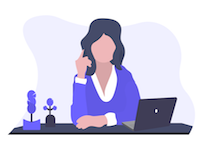Enjoy 30% off an annual plan for your 1st year of Teach 'n Go! Hurry - offer ends soon. Use promo code 30ANNUAL at checkout.
How to Create a Student Attendance Database
May 17th, 2024

Managing student attendance can be challenging. Maybe youstruggle with keeping track of attendance manually, or perhapsyou need a more organized way to handle attendancerecords.
Here, you’ll learn how to create a student attendancedatabase. You’ll learn about two main approaches. First,you’ll learn how to build a database using coding skillslike SQL and PHP. Second, you’ll learn how to create adatabase using classroom management software for a simplersolution.
By the end, you’ll know which methods suit your needsbest.
How to Create a Database Using Coding
Building a student database from scratch requires technicalskills that we do not have the space to cover here. You’lllearn about several methods that are used by experts to create adatabase by hand using coding. To put them into practice, beginresearching the one that’s the best match for yourschool:
-
-
Use QSL for Database Creation
-
SQL is a powerful language for managing databases. Start bydesigning your database schema. This process involvesdefining tables for students and attendance records. SQL allows you tocreate and manage these tables efficiently.
You’ll use commands to define, insert, update, and querydata. This method requires a good understanding of databasedesign and SQL syntax. Setting up a student table is crucial forbeginners at an educational institution. It needs accuratestudent data and DateTime fields to ensure a smoothworkflow.
-
-
Use PHP for Server-Side Management
-
PHP handles server-side logic and interacts with your SQLdatabase. You can create forms to input attendance data andscripts to insert this data into your SQL tables. PHP is greatfor building dynamic web pages that need to interact with thedatabase.
Some school developers prefer this tool because it allows youto manage data submissions, validate inputs, and generateattendance reports. This method is ideal for web-basedapplications that require real-time data processing.
-
-
Use JavaScript and Node.js
-
Combined with Node.js, JavaScript can create and managedatabases. You can use libraries like MySQL or pg to interactwith SQL or PostgreSQL databases. JavaScript is versatile andcan handle both client-side and server-sideoperations.
With Node.js, you can build scalable applications that processdata efficiently. This approach is useful for real-timeapplications and requires knowledge of JavaScript and databaselibraries.
JavaScript can also be used to create dynamic elements withinyour form. For example, you can use JavaScript to auto-populatecertain fields based on previous entries or to show or hide formsections based on user input. This makes the form more intuitiveand easier to use, especially for repetitive tasks.
-
-
Use Python with SQLAlchemy
-
Python offers libraries like SQLAlchemy for databasemanagement. This method is suitable for those who preferPython’s syntax and functionality. SQLAlchemy allows youto define database schemas, manage data, and perform queriesusing Python code.
It abstracts many of the complexities of SQL, making it easierto work with databases. Python is also great for data analysisand backend development, offering many libraries andtools.
-
-
Use HTML, CSS, and JavaScript for Frontend
-
Creating a user-friendly front end is crucial for interacting with your database.HTML and CSS design the interface, providing structure andstyle. JavaScript handles data submission and dynamicinteractions. This combination ensures that users can easilyinput and view attendance data.
AJAX ( Asynchronous JavaScript and XML) allows for seamlesscommunication with your server, enhancing the user experience.This method requires a good understanding of web developmenttechnologies.
A step-by-step tutorial can help you set up a studentattendance management system. It will show you how to linkstudent_id fields with foreign keys. This will make your datarobust, whether using Excel or Google Sheets.
Mastering these methods requires time and practice. Creating adatabase by hand is a technical process. It demands knowledge ofprogramming and database design. If you're ready to learn,this method gives you complete control over your database.
Create a Database Using Classroom Management Software
Creating and managing a student attendance databasedoesn't have to be complicated. Ready-made classroom management software can make the process easy and efficient. Thesetools offer user-friendly solutions that save time and reduceerrors compared to manual coding. They enhance the overallexperience for teachers and students. Follow these steps to setup and use your database efficiently:
<h3> Create Student Profiles
Start by creating student profiles within the software. Enterbasic information such as student names, IDs, contact details,and enrolment status. This step ensures each student has adetailed profile that can be easily accessed and updated.
<h3> Add Student Profiles to Attendance Tables
Once the student profiles are created, add them to thesoftware’s attendance tables. This links eachstudent's profile to their attendance records. It makestracking and managing attendance data simple. It offersrobust attendance trackers. It will also let you record absences and update yourattendance status quickly.
<h3> Review Database Information with Data Filters
Use the software’s data filters to review and organizeyour database info. You can sort and filter student data basedon various criteria. Criteria such as grade level, attendancestatus, and performance metrics. This helps you quickly findspecific information and identify patterns or trends.
<h3> Automatically Generate Reports from the Attendance Database
Take advantage of the software’s ability to generatereports automatically. These reports can be customized. Theyshow the necessary information and are useful for administrativedecisions. This includes parent-teacher meetings and overallstudent performance.
The software integrates with various tools like Zoom, GoogleCalendar, and Excel. These integrations streamline your workflowby connecting different systems and automating data transfers.This helps manage tasks more efficiently and reduces manual dataentry.
<h3> Set Up Notifications and Alerts
Configure notifications and alerts within the software to stayinformed about important updates. You can set up alerts for lowattendance, upcoming deadlines, or other critical events. Thisensures that you and your team can respond promptly to anyissues or changes in student data.
<h3> Integrate with Other School Systems
Boost your database efficiency by connecting it to schoolsystems. These include LMS, finance software, and communicationplatforms. This setup allows information to flow smoothlybetween departments.
Want More Help Creating a Student Attendance Database?
In this post, we've explored two main ways to create astudent attendance database. You can build one from scratchusing coding skills like JavaScript and SQL. This approach givesyou full control but requires technical knowledge.Alternatively, you can use classroom management software. Theseready-made solutions are easy to use and efficient. They maketracking attendance and managing records easy.
Teach ‘n Go offers powerful tools to simplify classroommanagement. Our software helps you track student attendance,manage schedules, and communicate with parents using group messaging. It's designed to save time and improve efficiency so youcan focus on teaching.
Do you need more help creating a student attendancedatabase? Contact Teach ‘n Go today. Let's help you make school management easier and moreeffective.
GUIDE TO SOFTWARE FOR SCHOOLS
What Is Software for School Management? A Guide to School Software Tools and How They Are Used
Choosing the Best Tutoring Software For Your Needs
School Scheduling Software: 13 Top Features and Benefits
How to Manage a Student Database for Colleges
How to Create a Student Attendance Database
What Is the Best Facilities Management Software for Schools?
What Is a School Inventory Management System? A Guide to These Systems and How They’re Used
What’s the Best School Visitor Management System? A Guide to Choosing A System that Meets Your Needs
Classroom Management Strategies for Middle School
Classroom Management Strategies for High School
RESOURCES FOR LEARNING CENTRES
STARTING YOUR LEARNING CENTRE
GROWING YOUR LEARNING CENTRE
How To Advertise For Tutoring: The Ultimate Guide
How To Make A School Grow: 10 Practical Tips
Teaching the Right Way: The Benefits of Smart Schools
How To Attract More Students With the Right Educational Software
UPGRADING YOUR LEARNING CENTRE
The Top Benefits Of Investing In ERP Software For Your School
How School Management Apps Keep Students And Parents Engaged
How School ERP Software Is Empowering Educators [And Why You Should Care]
6 Reasons Why You Need School Scheduling Software
Top 10 Must-Have Features Of ERP Software For Schools
The Benefits of Being Able to Check Your School Management System Anywhere
LEARNING CENTRE MANAGEMENT SOFTWARE
Efficient and User-Friendly Tutoring Management Software
How Teach 'n Go Software Can Help Manage Any Small Teaching Business
Customer Success Stories - Keaes Academics
Customer Success Stories - Rocketstars Academy
Customer Success Stories - WeDo Education
MISCELLANEOUS
Innovative Teaching Methods To Improve Student Engagement In The Classroom
7 Tips for Teacher Burnout Prevention
GDPR For Schools: Here’s What It Means For Your Teaching Business
Share this article