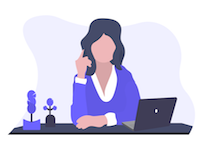Enjoy 30% off an annual plan for your 1st year of Teach 'n Go! Hurry - offer ends soon. Use promo code 30ANNUAL at checkout.
How to Manage a Student Database for Colleges
May 3rd, 2024

Managing a student database for colleges can be challenging. You need to keep track of a lot of student data. This includes enrollment, attendance, grades, and personal information. It’s a huge task, but the right tools can make it easier.
In this guide, you’ll learn how to manage student databases effectively. You’ll look at what type of data is stored and learn more about best practices and the benefits of using student management software. By the end, you’ll clearly understand how to streamline your database management.
What Type of Data Is Typically in a Student Management Database?
A student management database stores various types of data. This data is crucial for managing and monitoring students. Here’s a detailed look at the different types of data included:
Personal Information
Personal information includes basic details about each student. You’ll collect this data to identify students and ensure good record-keeping. This data usually consists of:
-
Student name
-
Date of birth
-
Contact details (phone number, email address)
-
Home address
-
Parent or guardian information
Academic Records
Academic records track students' educational progress and performance. These records often include:
-
Grades, assessments, and transcripts
-
Course enrollments
-
Admission process
-
Class schedules
-
Modules
-
Exam results
-
Attendance records
Attendance Data
Tracking student attendance is a critical function of a student information management system. Attendance data includes:
-
Daily attendance
-
Tardy and early departure records
-
Excused and unexcused absences
-
Attendance patterns over time
-
Student lifecycle administration
Financial Information
Financial information covers all monetary transactions related to the students. This includes:
-
Payment methods
-
Financial aid and scholarships
-
Outstanding balances
-
Billing, pricing structures, and receipts
-
Fundraising and donations
Behavioral Data
Behavioral data tracks student conduct and disciplinary actions. This data includes:
-
Behavioral incidents
-
Disciplinary actions taken
-
Positive behavior reports
-
Counseling sessions
Extra-Curricular Activities
Extracurricular activities data captures students’ involvement outside the classroom. This includes:
-
Clubs and organizations
-
Sports teams
-
Competitions and awards
-
Volunteer work
-
Special projects
Administrative Information
Administrative information includes data related to school management and operations. This might consist of:
-
Teacher and administrative staff assignments
-
Classroom usage and scheduling
-
Library and resource management
-
Event planning and coordination
-
School policies and procedures
Best Practices in Handling a College Student Database
Choose Software Suitable for the Task
Select a school management system that meets your specific needs. Look for features like user-friendly interfaces, scalability, and real-time updates. The software must fit well with existing systems. It must support all needed functions, like enrollment, attendance, and grade management.
Ensure Data Security
Implement robust security measures to protect sensitive data. Use encryption to safeguard data during transmission and storage. Set up strong access controls to ensure that only authorized personnel can access or change the data. Regularly update or optimize your software to protect against security vulnerabilities.
Maintain Data Accuracy
Accurate data is crucial for effective decision-making. Implement data validation checks to prevent errors during data entry. Regularly review and update records to ensure they are current. Use automated systems to minimize human error and streamline administrative tasks.
Regular Backups
Regularly backup your database to prevent data loss. Schedule automatic backups to ensure you always have recent copies of your data. Store backups in secure off-site locations or use cloud-based solutions. This practice ensures you can quickly restore data. It's for system failures or other emergencies.
Automate Administrative Tasks
Automate routine administrative tasks to save time and reduce errors. Use your student management software to automate attendance management, report generation, group messaging, and notifications. Automation helps streamline workflows. It frees up staff to focus on more critical tasks.
Monitor Student Performance
Use your database to track student performance and identify trends. Monitor student progress and generate reports on attendance, grade books, and behavior. Use dashboards to visualize data and make informed decisions. Monitoring performance helps you provide timely support to students and improve overall outcomes.
Implement Regular Audits
Conduct regular audits of your student data management to ensure compliance and data integrity. Review access logs and permissions to ensure security protocols are followed. Regular audits help detect issues easily and keep your data system reliable.
Train Staff Members
Ensure all staff know how to use the student management system. Provide regular training on new features and best practices. Well-trained staff will manage data accurately and efficiently.
Benefits of Student Management Software
Using a student management solution offers many advantages for higher education institutions. Here are some key benefits:
Improved Data Organization
The student information system (SIS) helps organize data in a structured way. It stores information like individual student records, attendance, and grades in easy-to-access formats. This makes managing and retrieving data simpler when needed—no more digging through spreadsheets or paper files.
Better Accessibility
Cloud-based systems allow access to data from anywhere, at any time. This means teachers and school administrators can update or view records. They can do this even when they are not on campus. Students and parents can also access information like schedules and grades, enhancing communication.
Enhanced Security
Security is a top priority when managing student data. School management software uses encryption and secure access controls to protect sensitive information. Regular updates and backups ensure data integrity and reduce the risk of breaches.
Real-Time Updates
With real-time updates, information is current. Teachers can mark attendance, enter grades, and update records, ensuring that all stakeholders have the latest information at their fingertips.
Customizable Reports
The software can create detailed reports. The reports cover student performance, attendance tracking, and finances. These reports can be customized to meet the specific needs of the educational institution. They provide valuable insights for decision-making and planning.
Enhance Your College Administration with Student Management Software
Managing a student database for colleges or higher education involves handling various data types. These include personal details, academic records, attendance, financial information, and health records. Adopting best practices is crucial. Theinvolveude picking good software. You also must ensure data security and accuracy. Perform regular backups.
Student management software provides numerous benefits. It improves data organization, enhances accessibility, and boosts security. It also makes admin tasks simpler. It offers real-time updates and custom reports and enhances communication. These advantages help colleges run more efficiently and support student success.
Are you ready to simplify your student database management? Explore our comprehensive student management software solutions today. Contact us to learn how we can streamline your tasks, or get a free demo!
GUIDE TO SOFTWARE FOR SCHOOLS
What Is Software for School Management? A Guide to School Software Tools and How They Are Used
Choosing the Best Tutoring Software For Your Needs
School Scheduling Software: 13 Top Features and Benefits
How to Manage a Student Database for Colleges
How to Create a Student Attendance Database
What Is the Best Facilities Management Software for Schools?
What Is a School Inventory Management System? A Guide to These Systems and How They’re Used
What’s the Best School Visitor Management System? A Guide to Choosing A System that Meets Your Needs
Classroom Management Strategies for Middle School
Classroom Management Strategies for High School
RESOURCES FOR LEARNING CENTRES
STARTING YOUR LEARNING CENTRE
GROWING YOUR LEARNING CENTRE
How To Advertise For Tutoring: The Ultimate Guide
How To Make A School Grow: 10 Practical Tips
Teaching the Right Way: The Benefits of Smart Schools
How To Attract More Students With the Right Educational Software
UPGRADING YOUR LEARNING CENTRE
The Top Benefits Of Investing In ERP Software For Your School
How School Management Apps Keep Students And Parents Engaged
How School ERP Software Is Empowering Educators [And Why You Should Care]
6 Reasons Why You Need School Scheduling Software
Top 10 Must-Have Features Of ERP Software For Schools
The Benefits of Being Able to Check Your School Management System Anywhere
LEARNING CENTRE MANAGEMENT SOFTWARE
Efficient and User-Friendly Tutoring Management Software
How Teach 'n Go Software Can Help Manage Any Small Teaching Business
Customer Success Stories - Keaes Academics
Customer Success Stories - Rocketstars Academy
Customer Success Stories - WeDo Education
MISCELLANEOUS
Innovative Teaching Methods To Improve Student Engagement In The Classroom
7 Tips for Teacher Burnout Prevention
GDPR For Schools: Here’s What It Means For Your Teaching Business
Share this article