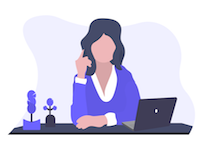Enjoy 30% off an annual plan for your 1st year of Teach 'n Go! Hurry - offer ends soon. Use promo code 30ANNUAL at checkout.
School Scheduling Software: 13 Top Features and Benefits
June 25th, 2024

Managing school timetables and resources can be tricky. You need a school management system that simplifies these time-consuming tasks and meets your needs. A good scheduling tool helps you organize everything, including classes and teacher assignments. This ensures smooth operations and that your institution meets student needs.
This guide outlines the top features and benefits of effective scheduling management software. These tools can administer tasks, save time, and help you make data-driven decisions. By the end, you’ll know how to choose the best software solution for your educational institution.
The Importance of Proper School Scheduling and Student Management Software
Efficient operations are key in any educational institution. Modern scheduling tools can greatly enhance your planning and class-matching processes. They help you optimize timetables for semesters, trimesters, or year-round planning. This ensures that each class fits perfectly within the available time slots.
Using these tools, you can also streamline extracurricular activity planning. This helps you avoid conflicts and ensures students can access a wide range of activities. Automation in scheduling cuts the workload for school administration staff, freeing up time.
Take SLC as an example. In 2020, SLC needed a more efficient solution than Google Sheets and Excel Spreadsheets due to increased online learning demand. They chose Teach ‘n Go after reviewing various options. This move helped SLC automate admin tasks, reduce errors, and improve efficiency.
Real-time updates and notifications keep everyone informed. This feature minimizes scheduling conflicts and double bookings, ensuring smooth daily operations. A scheduling system improves resource allocation and decision-making, benefiting students and staff.
Proper scheduling software supports your educational goals. It helps you make smart decisions, improve school management, and improve the education experience.
The Features You Need and How It Makes an Impact
Choosing the right scheduling tool can transform how your institution operates. Here are some key features to consider:
1. Bulk Scheduling
Bulk scheduling allows you to plan multiple classes at once. This feature saves you time and reduces the hassle of manual entry. You can schedule an entire semester’s courses in minutes! It’s a huge help for busy school admins, simplifying scheduling and cutting errors.
2. Multilingual Support
A multilingual interface makes your scheduling system easy for everyone to use. It helps you support diverse staff and students, making the tool inclusive and user-friendly. This is especially useful in international schools or institutions with diverse communities, as it ensures that no language barriers hinder the process.
3. Real-Time Updates
Real-time updates keep everyone informed of any changes. This feature minimizes scheduling conflicts and double bookings. It keeps teachers, students, and admin staff on the same page, making scheduling smooth and reliable. Instant notifications keep everyone up-to-date with the latest changes.
4. Mobile App
A mobile app offers the flexibility to manage schedules from anywhere. It doesn’t matter if you’re on the go or at home, you can access timetables and make adjustments in real time. This feature helps manage time and decisions, letting you handle scheduling tasks anytime. With a mobile app, you’re always connected.
5. Automation
Automation improves how you handle repetitive tasks, freeing up valuable time for more important activities. It reduces admin work, letting staff members and stakeholders focus on supporting students and improving education. Automated reminders and notifications help keep everyone on track. It reduces human errors and speeds up the process.
6. Resource Allocation
Effective resource allocation ensures that classrooms and teachers are used optimally. This feature prevents overbooking and ensures each class has the resources it needs. It enhances the overall educational experience by using available resources best. It allows better planning and maximizes the use of your institution’s facilities.
7. User-Friendly Interface
A user-friendly interface makes it easy for everyone to navigate the scheduling system. A simple, intuitive design means less training and quicker adoption, leading to a smoother workflow and fewer errors in the scheduling process. The ease of use encourages consistent procedures and helps you avoid mistakes.
8. Scheduling Conflicts
Advanced scheduling systems can detect conflicts automatically. They spot issues like overlapping classes or double-booked rooms, helping you fix them early. It ensures that your scheduling process is efficient and error-free. Early detection of conflicts saves time and minimizes disruptions.
9. Color Coding
Color coding classes help you visually organize schedules. You can see different types of classes at a glance, improving clarity and timetable management. It’s a simple way to keep track of various classes, teachers, and rooms. Different colors for different subjects or grades help you quickly identify and organize sections.
Pricing Options
Flexible pricing options allow you to set fees for classes easily. They could be hourly, monthly, or custom. This feature integrates seamlessly with your invoicing system. Pricing is clear and easy to handle, simplifying the financial side of scheduling. It helps in budgeting and financial planning, making the process hassle-free.
Classroom Size Limits
Managing classroom sizes ensures that no room is overbooked. This feature tracks student numbers and alerts you if a class exceeds room capacity. It helps you maintain a safe and comfortable learning environment for students and teachers. Keeping track of room capacity avoids overcrowding and ensures compliance with safety regulations.
10. Easy Enrollment
Quickly enroll or unenroll students with a few clicks. This feature makes managing student participation simple and efficient. It’s useful during busy enrollment periods, saving time and reducing admin work. It allows for swift adjustments and keeps the enrollment process smooth and organized.
11. Archiving Classes
Archiving completed classes using class scheduling software helps keep records organized. This feature keeps your scheduling system clean and updated, so you always know what’s active. It’s a great way to keep historical data without cluttering current schedules. Archiving stores important information securely and makes it accessible when needed.
12. Group Messaging
Group messaging enhances communication by allowing you to send updates to specific groups. This feature informs students, teachers, and parents about class changes, events, and announcements. It streamlines communication and reduces the need for multiple platforms.
13. Integrated Invoicing
Integrated invoicing simplifies the financial side of managing classes. It lets you automatically create invoices based on class schedules and pricing. It cuts down manual billing work and keeps financial records accurate and updated.
Start Utilizing a Scheduling System That Does Your Work For You
The right scheduling tool saves you time, reduces hassle, and boosts efficiency. It addresses the needs of students and staff promptly.
Enhance your operations with features like real-time updates, automation, and user-friendly interfaces. These tools streamline your administrative tasks and ensure a smooth, efficient educational environment.
Ready to make your scheduling process more efficient? Explore Teach ‘n Go’s Powerful Teacher Scheduling System. Schedule a demo today and see how this school management software can transform your school year. Your students and staff will thank you.
GUIDE TO SOFTWARE FOR SCHOOLS
What Is Software for School Management? A Guide to School Software Tools and How They Are Used
Choosing the Best Tutoring Software For Your Needs
School Scheduling Software: 13 Top Features and Benefits
How to Manage a Student Database for Colleges
How to Create a Student Attendance Database
What Is the Best Facilities Management Software for Schools?
What Is a School Inventory Management System? A Guide to These Systems and How They’re Used
What’s the Best School Visitor Management System? A Guide to Choosing A System that Meets Your Needs
Classroom Management Strategies for Middle School
Classroom Management Strategies for High School
RESOURCES FOR LEARNING CENTRES
STARTING YOUR LEARNING CENTRE
GROWING YOUR LEARNING CENTRE
How To Advertise For Tutoring: The Ultimate Guide
How To Make A School Grow: 10 Practical Tips
Teaching the Right Way: The Benefits of Smart Schools
How To Attract More Students With the Right Educational Software
UPGRADING YOUR LEARNING CENTRE
The Top Benefits Of Investing In ERP Software For Your School
How School Management Apps Keep Students And Parents Engaged
How School ERP Software Is Empowering Educators [And Why You Should Care]
6 Reasons Why You Need School Scheduling Software
Top 10 Must-Have Features Of ERP Software For Schools
The Benefits of Being Able to Check Your School Management System Anywhere
LEARNING CENTRE MANAGEMENT SOFTWARE
Efficient and User-Friendly Tutoring Management Software
How Teach 'n Go Software Can Help Manage Any Small Teaching Business
Customer Success Stories - Keaes Academics
Customer Success Stories - Rocketstars Academy
Customer Success Stories - WeDo Education
MISCELLANEOUS
Innovative Teaching Methods To Improve Student Engagement In The Classroom
7 Tips for Teacher Burnout Prevention
GDPR For Schools: Here’s What It Means For Your Teaching Business
Share this article