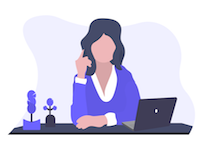Always Know Whats Going On
Day to day running of a teaching business can be a considerable challenge. Scheduling for schools is complex when you don't have scheduling software to track students and teachers availability.
Our school management software has plenty of features to help you stay on top of your school and easily manage your teachers and students.
Dashboard
Get a quick overview of upcoming lessons and view accurate, up-to-date lesson records from all of your teachers in real-time. Our dashboard makes it super easy to see what teachers are scheduled in what classroom for the day ahead. Teachers can easily plan their day and free availability they may have - making scheduling easy!

Calendar
Easily view all your classes in the real-time online calendar and make teacher scheduling a breeze. View the calendar in a daily, weekly or monthly view and filter to view the calendar by a student, teacher, class or classroom. Hover over a course to see even more detail and see scheduling changes in real-time.
Teachers, parents and students all have access to their own personal calendar to see the relevant classes and appointments they have scheduled.
We know how vital school scheduling is, so we made it super easy to view team members on desktop or mobile devices.

Calendar Updates
Creating events directly from the calendar will simplify your event planning process. This new feature allows you to seamlessly create and manage events without leaving your calendar.
Easily move lessons around in the calendar, just drag and drop!

Google Calendar Integration 
Effortlessly stay on top of your schedule with Teach 'n Go's Google Calendar integration. Seamlessly sync your calendar with our powerful school management software and never miss an important event or appointment again. With real-time updates, automatic reminders, and the ability to create events directly from your calendar, you can focus on what really matters - providing an exceptional education experience. Try it now and simplify your scheduling with Teach 'n Go.

Add Events
It's possible to add one time events in Teach 'n Go where you can add the relevant participants, whether they are teachers, staff, students or their related contacts.
The events are added to the participant's calendars so that everyone can easily keep track of the events.

Print Calendar
Easily print all your classes in the calendar. Teachers can easily print out the calendar and check what availability they have for the day. Scheduling made easy!

Quick Stats
Use our Quick Stats to get a quick overview of what is happening in your school on any particular day. Quickly check students' attendance without having to use the calendar function.
You can see what students, teachers or parents have been sent by email or SMS in the quick view group messaging.


Checklist
Stay organized and on top of your to-do list with Teach 'n Go's checklist feature. With our intuitive platform, you can easily create and manage checklists for everything from lesson planning to administrative tasks. Keep track of completed items, set reminders for upcoming deadlines.

Always Know Whats Going On
Powerful Class Scheduling
Lesson Management
Engage Students & Parents
Keep Organised
Easily Manage Payments
Group Messaging
Professional Support
Join schools from 45+ countries
Get Free Demo
| Free 14-day trial | Under 2 minutes setup time |
| Cancel at any time | No credit card is required |
| Access to all features | Test with dummy school data |