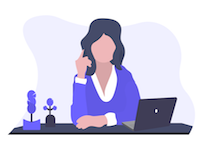Lesson Management
Teach 'n Go's software has multiple lesson management features that will make you more efficient - making your lessons and classes easier to manage.
Lesson Card
The heartbeat of any school is the classroom, and our software helps teachers, students, and admins stay on track with their lessons and content with our lesson card. It's cloud-based, so teachers can access it online and from their mobile. They can take attendance, issue grades, send messages and upload important class information like content, videos, music and much more.
Students and parents can also log in and enter coursework and see any notes that a teacher might have left them!
Our school management software was built around calibration, making it super easy for users to use our software to track course work, progress and keep on track of their education.

Cloud-Based Video Integration
Our online video lesson integration makes it even easier to run your online business. Our software allows you to host video lessons through Teach 'n Go using all of the latest technology:
- Zoom
- Google Meet
- Microsoft Teams
- Skype
Create your online semester once, and it will map out your web-based video lessons for each class - no more sharing online lesson links with students before each class! Class management made easy!
Take Attendance
Our school software allows you to take your lesson attendance with a few clicks, and the record is stored for your reference whenever you need it. Administration time is cut in half as students can log in and see their participation in their course from the mobile app.
We have also created helpful reports that can be generated by staff or teachers - no more counting excel lines or formulas - saving your team from them painful administrative tasks that take up so much time.

Behaviour System
Our lesson management software has its very own behaviour system. Award gold stars to praise your student's positive behaviour - while you can issue red flags to suggest areas that need working on. All educational institutions are different, so we allowed these to be fully customised in our school management software. Schools can edit and update each gold and red flag with an easy click of a button.

Add Notes and Coursework
Teachers can input course content into a class and also take notes during a lesson. We have a student notes section that allows information or course work to be shared with students in real-time. Our software will enable videos to be hosted from YouTube, Vimeo, Vine, Instagram, DailyMotion and many more. Use our school management software to showcase your school's advances in technology - your students will love you for it!

Assignments System
Easily assign weights to different assignments, tests, and projects, ensuring that your final grades accurately reflect your students' performance. Customize your weighting system to fit your specific needs, grading has never been easier or more accurate. Say goodbye to complicated spreadsheets and time-consuming manual calculations, and streamline your grading process with Teach 'n Go's Graded Weighting feature.

Weighted Grading
Easily assign weights to different assignments, tests, and projects, ensuring that your final grades accurately reflect your students' performance. Customize your weighting system to fit your specific needs, grading has never been easier or more accurate. Say goodbye to complicated spreadsheets and time-consuming manual calculations, and streamline your grading process with Teach 'n Go's Weighted Grading feature.

Plus lots more useful features...

Edit Lesson
We know that a curriculum can change at the drop of a hat. Students can't make a lesson, or you need to move it in the calendar. Don't worry; this is where we can help. Our platform allows the teacher or admin to edit lessons when needed. You can quickly move a lesson within the software, and we also ask you if we will make the changes to future lessons to save you even more time. Our management system allows you to choose who can and can't, edit lessons from the platform. Tools like this are vital for management to enable all users to get involved in the school software. You can set who has access to edit the lesson from the user permissions menu.

Lesson Actions
Our action tab makes it easy for teachers to access some key management tools like:
- Add Students
- Add Attachments
- Invite to Student Portsal
- Group Message
- Print School Register

Attachments
Easy access to course content is critical for our software, and educators can easily upload course material from within a lesson card. Students can access this information online or through our mobile app. Our management solution allows teachers easy access to helpful hosted drives like Dropbox and Google Drive. Upload course work to students at the click of a button.
Always Know Whats Going On
Powerful Class Scheduling
Lesson Management
Engage Students & Parents
Keep Organised
Easily Manage Payments
Group Messaging
Professional Support
Join schools from 45+ countries
Get Free Demo
| Free 14-day trial | Under 2 minutes setup time |
| Cancel at any time | No credit card is required |
| Access to all features | Test with dummy school data |